AutoComplete
Add the Internet Explorer 4 AutoComplete effect to a common combo box
Original Author: Henrik Ruud
Assumptions
Add a combo box called Combo1 to a form and set Sorted=True in the properties box (very important!!!)
API Declarations
Global RealLen As Byte
Global AutoInput As Boolean
Code
Private Sub Form_Load()
Combo1.AddItem "Computer"
Combo1.AddItem "Screen"
Combo1.AddItem "Screen saver"
Combo1.AddItem "Printer"
Combo1.AddItem "Printer cartridge"
Combo1.AddItem "Printer cable"
Combo1.AddItem "Modem"
Combo1.AddItem "Speakers"
Combo1.AddItem "Keyboard"
Combo1.AddItem "Mouse"
Combo1.AddItem "Floppy disks"
Combo1.AddItem "Floppy disk drive"
Combo1.AddItem "Compact disk"
Combo1.AddItem "Hard drive"
Combo1.AddItem "Hardware"
Combo1.AddItem "Software"
Combo1.AddItem "Motherboard"
Combo1.AddItem "Sound card"
Combo1.AddItem "Webcam"
Combo1.AddItem "Joystick"
Combo1.AddItem "Mouse pad"
Combo1.AddItem "Laser printer"
Combo1.AddItem "Network card"
Combo1.AddItem "ISDN card"
Combo1.AddItem "HUB"
Combo1.Text = ""
AutoInput = False
End Sub
Private Sub Combo1_Change()
Dim i As Integer
If Combo1.Text <> "" And AutoInput = False Then
RealLen = Len(Combo1.Text)
Do
If LCase(Combo1.Text) = LCase(Combo1.List(i)) Then
Exit Sub
ElseIf LCase(Combo1.Text) = LCase(Left(Combo1.List(i), RealLen)) Then
AutoInput = True
Combo1.Text = Combo1.List(i)
Combo1.SelStart = RealLen
Combo1.SelLength = Len(Combo1.Text) - RealLen
End If
i = i + 1
Loop Until i = Combo1.ListCount
Else
AutoInput = False
End If
End Sub
Private Sub Combo1_KeyDown(KeyCode As Integer, Shift As Integer)
If KeyCode = 8 Then
If RealLen > 0 And Combo1.SelLength > 0 Then
Combo1.SelStart = RealLen - 1
Combo1.SelLength = Len(Combo1.Text) - RealLen + 1
End If
ElseIf KeyCode = 46 Then
If Combo1.SelLength <> 0 Then
Combo1.Text = Left(Combo1.Text, RealLen)
AutoInput = True
End If
End If
End Sub
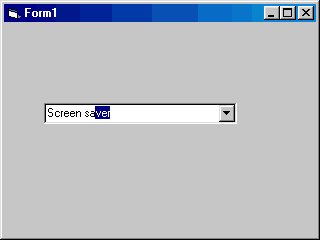
Loading Comments ...
Comments
No comments have been added for this post.
You must be logged in to make a comment.