String Maker V1.1
Updated to v1.1, Fixed few bugs.
I always feel I loose a lot of time formating my msgbox strings.
String Maker is a program that formats your "normal text" into
a variable string usable in visual basic.
Lets say, for example, you want a msgbox to show this:
-------------------------------------
Warning:
The "input" parameters found
in the data size field can generate a
general protection error
-------------------------------------
String maker will format it for you to just copy and paste like this:
MyString = "-------------------------------------" & vbNewLine
MyString = MyString & " Warning:" & vbNewLine
MyString = MyString & "The " & chr(34) & "input" & chr(34) & "parameters" & vbNewLine
MyString = MyString & "found in the data size" & vbNewLine
MyString = MyString & "field can generate a" & vbNewLine MyString = MyString & "general protection error" & vbNewLine
MyString = MyString & "-------------------------------------"
Then you could use it like:
MsgBox mystring
It also has the capability to create SQL table strings:
MyString = "CREATE TABLE [tblThisTable] ("
MyString = MyString & "[fldBinary] Binary(20),"
MyString = MyString & "[fldBit] BIT,"
MyString = MyString & "[fildInteger] Short,"
MyString = MyString & "[fldText] Text(240)"
MyString = MyString & ")"
All you have to do is execute the string
like dbobject.execute mystring.
And, as always, it also shows the use of MDI projects, menus,
tray icon, popup menu in the tray icon, selections, etc...
You are allowed and encouraged to continue this project to grow
its capabilities... just keep me informed.
Thanx to the guy of the tray area control.
Note that you must use the exit menu command to close the program,
since pressing the X button in the window's controls will just send
the program to the tray area... Pretty much like audiogalaxy.
-Fongus
Original Author: unknown
Inputs
The text to be formated
Assumptions
Updated to v1.1, Fixed few bugs.
I always feel I loose a lot of time formating my msgbox strings.
String Maker is a program that formats your "normal text" into
a variable string usable in visual basic.
Lets say, for example, you want a msgbox to show this:
-------------------------------------
Warning:
The "input" parameters found
in the data size field can generate a
general protection error
-------------------------------------
String maker will format it for you to just copy and paste like this:
MyString = "-------------------------------------" & vbNewLine
MyString = MyString & " Warning:" & vbNewLine
MyString = MyString & "The " & chr(34) & "input" & chr(34) & "parameters" & vbNewLine
MyString = MyString & "found in the data size" & vbNewLine
MyString = MyString & "field can generate a" & vbNewLine MyString = MyString & "general protection error" & vbNewLine
MyString = MyString & "-------------------------------------"
Then you could use it like:
MsgBox mystring
It also has the capability to create SQL table strings:
MyString = "CREATE TABLE [tblThisTable] ("
MyString = MyString & "[fldBinary] Binary(20),"
MyString = MyString & "[fldBit] BIT,"
MyString = MyString & "[fildInteger] Short,"
MyString = MyString & "[fldText] Text(240)"
MyString = MyString & ")"
All you have to do is execute the string
like dbobject.execute mystring.
And, as always, it also shows the use of MDI projects, menus,
tray icon, popup menu in the tray icon, selections, etc...
You are allowed and encouraged to continue this project to grow
its capabilities... just keep me informed.
Thanx to the guy of the tray area control.
Note that you must use the exit menu command to close the program,
since pressing the X button in the window's controls will just send
the program to the tray area... Pretty much like audiogalaxy.
-Fongus
Returns
Formated text
Side Effects
Non known
API Declarations
Non
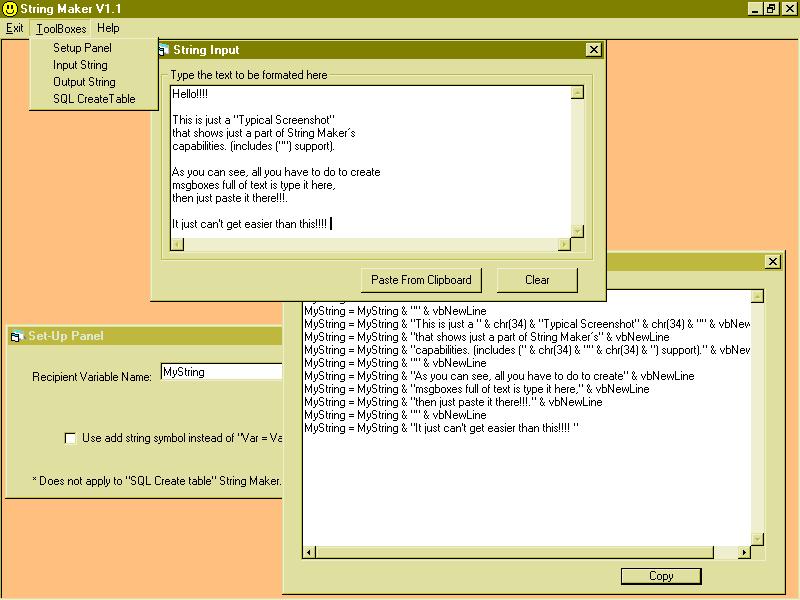
About this post
Posted: 2002-06-01
By: ArchiveBot
Viewed: 100 times
Categories
Attachments
String Mak244058102001.zip
Posted: 9/3/2020 3:45:00 PM
Size: 16,077 bytes
Loading Comments ...
Comments
No comments have been added for this post.
You must be logged in to make a comment.