Ophion Time Tracking Overview
Need a way to track the time you spend each day? Still tracking your info on a spreadsheet? Post-it notes? Matchbook covers?
Ophion was built to fill this need. Geared towards IT professionals, but usable by anyone, Ophion allows you to track your time daily, weekly, monthly, and yearly. Use this data to show your boss how much you actually do!
I originally built this app for my own use. I had some friends that were looking for a free or cheap way to track their time, so I introduced them to it. The original version is gone, and has been integrated into fortypoundhead.com as a member tool.
Some site members have been asking what the tool does. It's pretty self-explanatory once you click the Ophion button over there on the member panel, but I'll take a minute to quick overview of some of the features.
Ophion is pretty straightforward. Just click on the button in the member panel to get started. The first thing that you'll see is the current days entries. If there are none, then none will be shown.
In the space below is the New Entry addition form. Just fill out a few fields, click Submit, and your done!

Let's say you want to view entries for a different day, or set the focus on a particular day. Simply click the click on the date select link in the menu, and you access the date picker.
This will bring up the date picker. The date picker will show the current months view. Days with entries will show the number of hours tracked for that day. To change the month or year that the date picker displays, simply select it with the selector at the bottom of the calendar view.
Month charts available as well. These charts will give you a view of how many hours you have tracked for a particular month, broken down by day. Select a different month and/or year with selector.
That's it - a quick overview. It's really a pretty straightforward app. I find it useful, and hope you will as well.
Suggestions for improvement? Let me know!
Loading Comments ...
Comments
You must be logged in to make a comment.
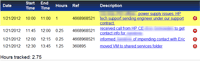
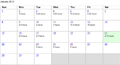
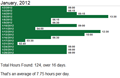
dwirch posted this comment on 2012-01-21:
Forgot to mention - only registered members can utilize Ophion.