Gradient module and sample code
Yes! A module that creates gradients! This BAS file will seperate a color into red, green, and blue with one sub, then create a gradient in another. This BAS allows horizontal, vertical, or circular gradients to be created for your VB projects easily! It also has a quality feature, if your gradient is particularly large. This BAS can write to any control that can be drawn on. No API! UPDATED!!! This code can now create a gradient in ANY SHAPE OR SIZE!!!!!!!!!!!! Also added in the update: Common Dialog boxes for color picking, click the from and to boxes showing the sample color to get a common dialog for the appropriate one. Also new, is the feature to save your gradient as a bitmap file!
Original Author: Michael Barnathan
Returns
The sub CreateGradient returns a gradient image on the chosen canvas(Control). The sub SeperateColors takes a control's background color and splits it into Red, Green, And Blue components
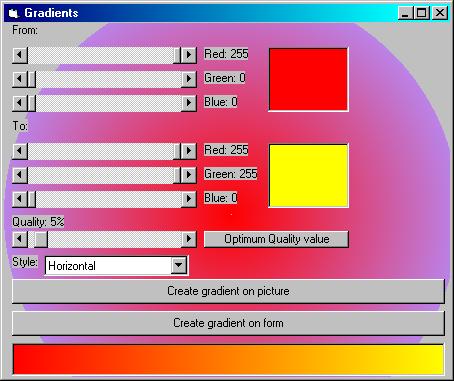
About this post
Posted: 2002-06-01
By: ArchiveBot
Viewed: 89 times
Categories
Attachments
CODE_UPLOAD36592272000.zip
Posted: 9/3/2020 3:45:00 PM
Size: 3,423 bytes
Loading Comments ...
Comments
No comments have been added for this post.
You must be logged in to make a comment.