Display Current Mouse Pointer Image
This code displays a picture of the current mouse pointer in a PictureBox control. This could be useful for doing screen captures that include the mouse pointer.
Original Author: Will Brendel
Assumptions
Create a Form (frmMain), a PictureBox (picCursor), a Timer (tmrCursor), and a Command Button (cmdExit). Set tmrCursor's interval to 10.
Side Effects
It seems to prevent double-clicking.
API Declarations
' Get the handle of the window the mouse is over
Private Declare Function WindowFromPoint Lib "user32" (ByVal xPoint As Long, ByVal yPoint As Long) As Long
' Retrieves the handle of the current cursor
Private Declare Function GetCursor Lib "user32" () As Long
' Gets the coordinates of the mouse pointer
Private Declare Function GetCursorPos Lib "user32" (lpPoint As POINTAPI) As Long
' Gets the PID of the window specified
Private Declare Function GetWindowThreadProcessId Lib "user32" (ByVal hWnd As Long, lpdwProcessId As Long) As Long
' Gets the PID of the current program
Private Declare Function GetCurrentThreadId Lib "kernel32" () As Long
' This attaches our program to whichever thread "owns" the cursor at the moment
Private Declare Function AttachThreadInput Lib "user32" (ByVal idAttach As Long, ByVal idAttachTo As Long, ByVal fAttach As Long) As Long
' The next function draws the cursor to picCursor
' Note: If you want to display it in an Image control, use the GetDc API call
Private Declare Function DrawIcon Lib "user32" (ByVal hdc As Long, ByVal x As Long, ByVal y As Long, ByVal hIcon As Long) As Long
' The POINTAPI type hold the (X,Y) for GetCursorPos()
Private Type POINTAPI
x As Long
y As Long
End Type
' The following are used for keeping the window always on top. This is optional.
Private Declare Function SetWindowPos Lib "user32" (ByVal hWnd As Long, ByVal hWndInsertAfter As Long, ByVal x As Long, ByVal y As Long, ByVal cx As Long, ByVal cy As Long, ByVal wFlags As Long) As Long
Private Const SWP_TOPMOST = -1
Private Const SWP_NOTOPMOST = -2
Code
' The is the function to set a form always on top
Private Sub OnTop(frm As Form, OnTop As Boolean)
If OnTop = True Then
SetWindowPos frm.hWnd, SWP_TOPMOST, 0, 0, 0, 0, &H1
Else
SetWindowPos frm.hWnd, SWP_NOTOPMOST, 0, 0, 0, 0, &H1
End If
End Sub
' Paints the cursor image to the picturebox
Private Sub PaintCursor()
Dim pt As POINTAPI
Dim hWnd As Long
Dim dwThreadID, dwCurrentThreadID As Long
Dim hCursor
' Get the position of the cursor
GetCursorPos pt
' Then get the handle of the window the cursor is over
hWnd = WindowFromPoint(pt.x, pt.y)
' Get the PID of the thread
ThreadID = GetWindowThreadProcessId(hWnd, vbNull)
' Get the thread of our program
CurrentThreadID = App.ThreadID
' If the cursor is "owned" by a thread other than ours, attach to that thread and get the cursor
If CurrentThreadID <> ThreadID Then
AttachThreadInput CurrentThreadID, ThreadID, True
hCursor = GetCursor()
AttachThreadInput CurrentThreadID, ThreadID, False
' If the cursor is owned by our thread, use GetCursor() normally
Else
hCursor = GetCursor()
End If
' Use DrawIcon to draw the cursor to picCursor
DrawIcon picCursor.hdc, 0, 0, hCursor
End Sub
Private Sub cmdExit_Click()
' Cleanup
tmrCursor.Enabled = False
OnTop frmMain, False
' Exit
End
End Sub
Private Sub Form_Load()
' Make the form always on top
OnTop frmMain, True
' Move frmMain to the upper-left corner of the screen
frmMain.Move 0, 0
End Sub
Private Sub tmrCursor_Timer()
' Clear the picturebox before drawing another cursor image
picCursor.Cls
' Draw the cursor
PaintCursor
End Sub
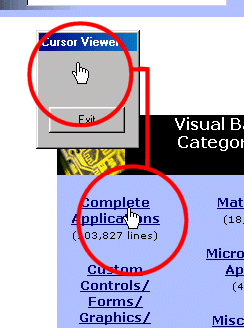
Loading Comments ...
Comments
No comments have been added for this post.
You must be logged in to make a comment.