Shuffle/Rearrange Items in a listbox.
Demonstrates how to add an item to a listbox in any desired index. (i.e. Add an item between the 2nd and 3rd item in a listbox.)
Demonstrates how to shuffle/rearrange items in a listobx (i.e. Moving an item "up" or "down" the list at runtime).
Original Author: Gonzalo Ramirez
Inputs
String to add to a listbox.
Index to determine where the new item will be added.
Assumptions
This was coded in VB6 and works with VB5. I don't believe it will open in VB4, much less VB3, but the codeing concept should work with those versions.
Returns
Item added to the specified location.
Side Effects
[none]
API Declarations
[none]
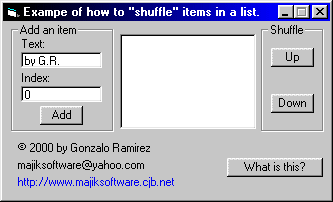
About this post
Posted: 2002-06-01
By: ArchiveBot
Viewed: 113 times
Categories
Attachments
CODE_UPLOAD69076192000.zip
Posted: 9/3/2020 3:45:00 PM
Size: 5,100 bytes
Loading Comments ...
Comments
No comments have been added for this post.
You must be logged in to make a comment.