Restore data from damadged flopy
Have U ever saved something on the flopy that could not be retrived due 2 damadged floppy? U insert flopy and try to copy damadged file. Explorer stops saying: "CANNOT READ DRIVE A:" and even ScanDisk cannot repair errors on disk. Well, you could try my VB solution to this problem. It is very easy, effective, and it works. Ok, output file has some errors, but it is beter to have 99% of your data retrived than 0. Don't u agree?
Original Author: Sebastjan Dobnik
Inputs
damadged file on floppy
Returns
restored file on your local disk
Code
Private Sub Command1_Click()
Dim Buffer As String
Dim Location As Single
Dim Lenght As Single
Dim ErrCount As Single
Open "a:DamadgedFile.dat" For Binary As #1 'the file that is damadged
Open "c: empDamadgedFile.dat" For Binary As #2 'copy of damadged file (in my case in folder C: emp)
Lenght = LOF(1)
On Error Resume Next
Buffer = Space(1)
For Location = 1 To Lenght
Get #1, Location, Buffer
If Err <> 0 Then
ErrCount = ErrCount + 1
Debug.Print "ERROR no.: " + Format$(ErrCount) + ". Cannot read data on location" + Format$(Location)
Buffer = " " 'change damadged data with space
Err.Clear
End If
Put #2, Location, Buffer
Next
Close
x = MsgBox("Done")
End
'Go to c: empDamadgedFile.dat" and try to open it...
'most Word, Excel, CDR, jpg, bmp, ..... and other file tipes will open with no
'significant errors in the content...
'
'Well, hope this helps u restore your data...
End Sub
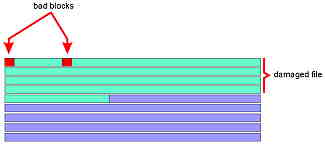
Loading Comments ...
Comments
No comments have been added for this post.
You must be logged in to make a comment.