Choose Directory
Via API calls, has the user choose a directory. No commondialog needed!
Original Author: Kamilche
Side Effects
Place this in a class to use.
Code
Option Explicit
Private Const BIF_RETURNONLYFSDIRS = 1
Private Const BIF_DONTGOBELOWDOMAIN = 2
Private Const MAX_PATH = 260
Private Declare Function SHBrowseForFolder Lib "shell32" _
(lpbi As BrowseInfo) As Long
Private Declare Function SHGetPathFromIDList Lib "shell32" _
(ByVal pidList As Long, _
ByVal lpBuffer As String) As Long
Private Declare Function lstrcat Lib "kernel32" Alias "lstrcatA" _
(ByVal lpString1 As String, ByVal _
lpString2 As String) As Long
Private Type BrowseInfo
hWndOwner As Long
pIDLRoot As Long
pszDisplayName As Long
lpszTitle As Long
ulFlags As Long
lpfnCallback As Long
lParam As Long
iImage As Long
End Type
Friend Function GetFolderName() As String
'Opens a Treeview control that displays the directories in a computer
Dim lpIDList As Long
Dim sBuffer As String
Dim szTitle As String
Dim tBrowseInfo As BrowseInfo
szTitle = "This is the title"
With tBrowseInfo
.hWndOwner = 0 'Me.hwnd
.lpszTitle = lstrcat(szTitle, "")
.ulFlags = BIF_RETURNONLYFSDIRS + BIF_DONTGOBELOWDOMAIN
End With
lpIDList = SHBrowseForFolder(tBrowseInfo)
If (lpIDList) Then
sBuffer = Space(MAX_PATH)
SHGetPathFromIDList lpIDList, sBuffer
sBuffer = Left(sBuffer, InStr(sBuffer, vbNullChar) - 1)
End If
GetFolderName = sBuffer
End Function
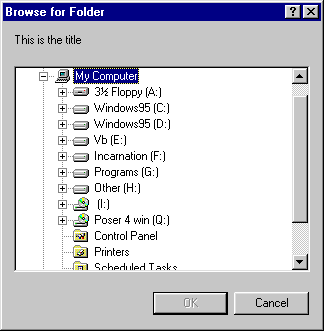
Loading Comments ...
Comments
No comments have been added for this post.
You must be logged in to make a comment.