Code Commentor Add-in
Comment any line of code in your project
Original Author: REBO
Assumptions
This Add-in is written in VB6 and sp4.
You have to manualy register the add-in dll.
First copy the RBVBCommentor.dll to the WINDOWSSYSTEM32 or WINNTSYSTEM32 directory.
In the SYSTEM32 directory type REGSVR32 RBVBCommentor.dll.
If the registration is succeeded, start Visual Basic and activate the add-in.
In some cases the add-in is not shown in the add-in manager.
To make it visible, go to the WINDOWS or WINNT directory and edit the VBADDIN.INI.
Add the following key; RBVBCommentor.Connector=0.
Restart Visual Basic and activate the Add-in.
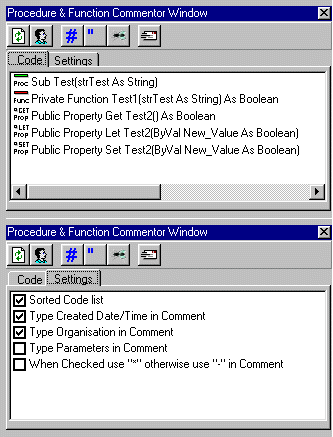
About this post
Posted: 2002-06-01
By: ArchiveBot
Viewed: 86 times
Categories
Attachments
CODE_UPLOAD81287252000.zip
Posted: 9/3/2020 3:45:00 PM
Size: 27,959 bytes
Loading Comments ...
Comments
No comments have been added for this post.
You must be logged in to make a comment.