ADO Multiuser Form
This VB6 project demonstrates how to edit an ADO multiuser recordset using databound controls.
It is based on the 'single-record form' created by the VB wizard, but adds:
* Enhanced error handling
* Improved user interface
The demo allows several instances of the form to be opened, for a 'pretend' multiuser
network.
Original Author: John Andrews
Assumptions
To use the form in your own project:
1: Add a copy of the form to your project
2: Set the ADO connection string in the form_load code to match your database
3: Place databound controls on the form (if you drop controls onto the form from the
data environment, set their datasource and datamember properties to blank)
4: You may need to adjust your Project/References if you are using a different version of ADO to v2.5, or Data Binding Collection older than SP4
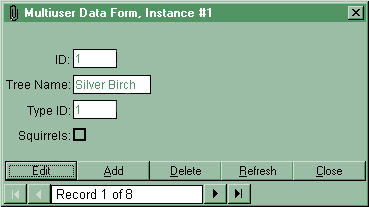
About this post
Posted: 2002-06-01
By: ArchiveBot
Viewed: 97 times
Categories
Attachments
CODE_UPLOAD1071810172000.zip
Posted: 9/3/2020 3:45:00 PM
Size: 25,573 bytes
Loading Comments ...
Comments
No comments have been added for this post.
You must be logged in to make a comment.