Automatic Updater via FTP with Progrees Bar and Status (Much More)
UPDATED 11/10/2000 Now With even more options!! This application allows you to check for an updated version of a file or a program via FTP, then download that update if it is available. It works by reading a file called update.inf that must be installed on the remote server and comparing information in that file to information about the current version of the file or program. The author has set up a remote FTP site with such an update.inf file on it for testing purposes so you can see how it works. Information about this remote FTP site (IP address and remote directory) is contained in a file called update.ini
In the example, as it is written, the program compares the version of the application itself to information in the update.inf file on the remote machine. However, this is for testing purposes only and the program does not actually update itself. To use the program in a production setting, you have to set up an FTP site, put the appropriate information in the update.inf and update.ini files, and change the code to refer to the file or program that you would actually want to update.
Original Author: Shane Croft
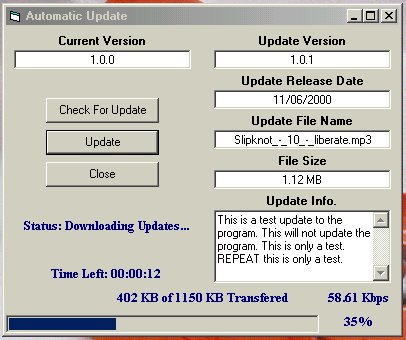
About this post
Posted: 2002-06-01
By: ArchiveBot
Viewed: 95 times
Categories
Attachments
CODE_UPLOAD115251192000.zip
Posted: 9/3/2020 3:45:00 PM
Size: 10,177 bytes
Loading Comments ...
Comments
No comments have been added for this post.
You must be logged in to make a comment.