Search in drives
The program performs searches of files
and dirs into a given directory, that
partially match a given name (also
wildcars accepted)
May be you can learn a lot, reading with attention the code, because
the many solution taken writing the code, to force some controls to a
more handy behaviour.
I list just a few of them:
-the pause sub, takes care also of midnight crossing
-the single click dir selection, that usually requires a double click
-the search engine itself, based on a couple of routines that are
interruptible by the user (button 'Stop search')
-the search itself, that is done either for dirs either for files,
basing on partial macthing of a given name (but also wildcards
are allowed)
-the popup menu (click right) on the results list box, that allows
you to copy up to 3000 lines in the clipboard (to transfer text
to Word to store the results or print a list of them)
-the help-online, at the botton of the form, that will assist you while
you just move over controls (is based on a single routine, named
'help', that is, I presume, well conceived)
-the about form that is able to resize the contained image (a white rose),
to save (button save) the full size image to 'c:Search About.bmp' or
print the image, in the actual size (larger or smaller as you sized the
about form), using the default printer. The code is very interesting
for the ones interested in printing, zooming and saving images.
-the horizontal scroll bar added in the results
list box
For me there is the pleasure of sharing my way of programming with you.
Have fun!
Program Name: Search
Author: Pietro Cecchi, email: pietrocecchi@inwind.it
Upload to www.planet-source-code.com/vb : 19 november 2000
This program has been written in VB6.
Original Author: Pietro ing. Cecchi
Inputs
N.A.
Returns
N.A.
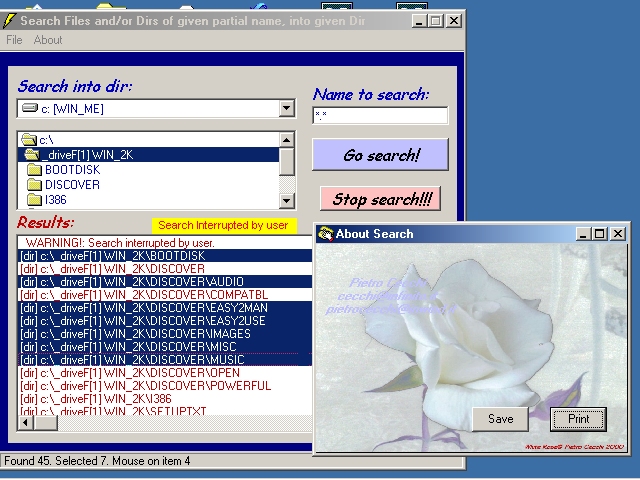
About this post
Posted: 2002-06-01
By: ArchiveBot
Viewed: 86 times
Categories
Attachments
CODE_UPLOAD1181911182000.zip
Posted: 9/3/2020 3:45:00 PM
Size: 94,243 bytes
Loading Comments ...
Comments
No comments have been added for this post.
You must be logged in to make a comment.