RepShell v 0.4
Here's RepShell v0.4 (about time or I will never
reach v 1.0). For the first time its really
usable for users with little computer knowledge.
As always the Exe is included in the zip, all
you need is the VB6 Runtime dlls. If you don't
have this, I am planning a website for RepShell
where you can also download the total setup
package. But in the meantime you can download
it from Microsoft.
RECOMMENDED SCREEN RES : I developed RepShell in
1024*768, but actually there are no screen limits.
If your screen res is to low, it looks crappy, but
so does everthing else, including explorer.
DUE TO ALL KINDS OF SMALL THINGS, NOT COMPATIBLE
WITH WINNT/2000. I'LL TRY TO FIX THIS SOON
AFTER CHANGING THE WALLPAPER FROM WINDOWS SCREEN
PROPERTIES, PRESS F5 TO REFRESH DESKTOP.
THE SPECIAL BALLOON TOOLTIP DOESN'T ALWAYS WORK
IN THE EXECUTABLE.
PLEASE RUN RunMeFirst.bat before trying to run
RepShell. This is a batch file that registers
the controls and dll used by RepShell.
LOOP HOLE IF YOU GET STUCK: PRESS CTRL + SHIFT +
Right Click the systray to start explorer.
PLEASE READ THE COMMENTS.TXT FILE TO GET STARTED
'GET STARTED: Some hotkeys and functions
RightClick My computer Icon to get a menu
Right click desktop
Key F5 to refresh desktop
Ctrl+Alt+A : End the program
Windows key + S : Show Start Menu on mouse
position
'ONLY WORK IF REPSHELL IS DEFAULT SHELL
Windows key + F : Show Favorites menu at
mouse position
Windows key + R : Show RunDialog
'END ONLY WORK IF REPSHELL IS DEFAULT SHELL
Popupmenu button on keyboard can also be used
You can use the arrowkeys for desktop icon
navigation and menu nav
Features: - Fully enabled taskbox with cool buttons
- In systemmenus added option "Always On Top"
to every window, which is automaticall detected
Menu is only visible from RepShell Taskbox
- Fully functional systemtray
- Right-click my computer icon to show menu
- Automatic drive recognition and listing
- Direct access to all folders
- Context menus for desktop items
- Arrow navigation on desktop and in menus
- Choose your own colors for menus
- Very fast file searching
- Ability to make RepShell default shell from the option form
- Option form to change a lot of settings
- Working desktop refreshing
- Added item to context menu of desktopitems to rename them,
this is not a standard windows function
- Simple DUN functions
- Connection info is shown in cool Balloon Tooltip
Even if you don't like the program there's a lot you can
learn from here. And I really mean a lot. It's up to you
guys to fully test it. Please leave comments.
Salihman
w/ special thanks to Zorix
Original Author: Salihman
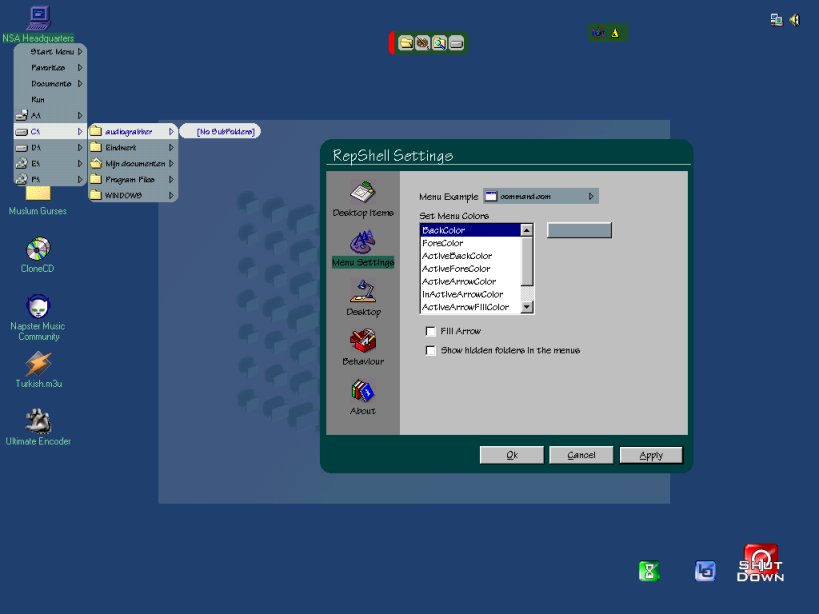
About this post
Posted: 2002-06-01
By: ArchiveBot
Viewed: 111 times
Categories
Attachments
CODE_UPLOAD154552242001.zip
Posted: 9/3/2020 3:45:00 PM
Size: 222,087 bytes
Loading Comments ...
Comments
No comments have been added for this post.
You must be logged in to make a comment.