Keep your forms in shape
Create custom shaped form. Triangle, circle, a form woth holes in it. If you can think of it, you can do it. You can even create a shape from a bitmap. Just look at the screenshot and you'l know what I mean.
Feedback and rates appriciated.
Original Author: Cakkie
Code
So we all know that we have API's, know we just need to know how to use I'm going to explain the region API's wich can give us the power to reshape - In the beginning there was nothing, as far as the eye can see, nothing, Lets start with the begin. When we want to create regions, we have a variety The first 3 (Rect, RoundRect and Elliptic) all take the same parameters. The CreatePolygonRgn takes following parameters Once we created a region, we can use that to shape our form (or picturebox or - Is this the end? Now we can have a form of almost any shape, but it doesn't end here. We can You must keep in mind that the receiving region already exists (by using the You can also combine regions by using the CreatePolyPolygonRgn This isn't Mission Difficult, this is Mission Impossible, Mission With this tutorial are 3 examples. The region example shows the general use of the api's The 8ball example is a simple 'Magic 8 Ball' program, wich The Bill example is my favorite. It creates a region from a What has become of this world?
On the 8th day, he
created win32 api, and saw it was good.
~Holy Bible, book of Cakkie,
chapter 1, vers 8
them.
every window, or everything that has a window handle (like a picturebox).
nada, njet, rien, niets, nothing.
- Sir, really nothing?
~Urbanus
of API's to use. The most important are CreateRectRgn: creates
a rectangular region
CreateRoundRectRgn: creates a rounded
rectangular region
CreateEllipticRgn: creates a elliptical
region
CreatePolygonRgn: create a region from an array of
points
The first 2 are the X and Y coordinates specifying the upper-left corner of the
region, the next 2 are the X and Y coordinates specifying the lower-right
corner or the region.
The first is the
pointer to an array of the type POINTAPI
The second is the number of points
in that array
The last is the fillmode, which can be obtained by the
GetFillMode API
whatever, I'm only using forms here for breverity's sake)
This is done by the
SetWindowRgn API, which takes the form's hWnd, the region and a boolean
specifying the form needs to be repainted.
Once that is done, the form
has the shape defined by the region.
- No, it is just the beginning
~Arnold
Swarzenegger
also combine regions, what gives us the possibility to create even complexer
regions. This is done with the CombineRgn API. This function takes 4 parameters,
the first is the region wich will receive the result of the combine operation.
The second is the first region that needs to be combined, the third is the
second region to combine. The last parameter is the method we want to use to
combine. That can be one of the following:
RGN_AND = 1 :
gives the region which is both in the first and the second
region
RGN_COPY = 5 : copies the first
region
RGN_DIFF = 4 : gives the regions which are in region1
but not in region2
RGN_OR = 2 : gives the regions which are
in region1 or in region2
RGN_XOR = 3 ; gives the regions
which are in region1 or in region2, but not in both
CreateRectRgn for example).
function, which creates a region existing out several Polygon regions.
This way you can combine several Polygonregions in one call. However, I like
using the CombineRgn because it's simplicity.
Difficult should be a walk in the park for you
~Gene Hackman
described above. Just click one of the buttons and look what happens to
the form.
really looks like an 8 ball. It also shows how to move a form when the titlebar
isn't visible. In order to get it working, you must shake the ball (that is move
the form around for a couple of seconds)
bitmap. It gives a background color (in this case green) which will be left out
of the region. This way, you can get a form that is so odd-shaped it would take
hours to code it yourself. This also supports moving the form (which has no
border) and makes the form topmost. You will find out why I called it Bill the
second you run it.
~Beatrix (Final Fantasy IX)
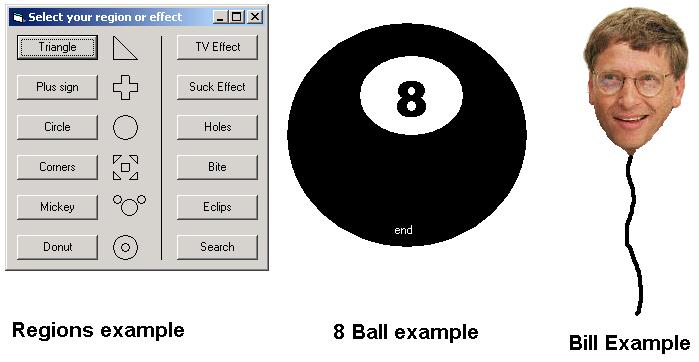
About this post
Posted: 2002-06-01
By: ArchiveBot
Viewed: 86 times
Categories
Attachments
Keep your 187214232001.zip
Posted: 9/3/2020 3:45:00 PM
Size: 47,874 bytes
Loading Comments ...
Comments
No comments have been added for this post.
You must be logged in to make a comment.