Progressbar (or other controls) in ListView
This demo code shows how you can put progressbars into a listview control. Same principle works with other controls,too. For example commandbutton, picturebox or combobox. Works with horizontal, vertical and keyboard scrolling. Changing the column size is also no problem.
This demo uses subclassing. I used the subclassing control by SoftCircuits. You can get it for free at http://www.softcircuits.com.
Or use your own subclassing code. It should be no problem modifying the program to get it to work.
Original Author: Jens
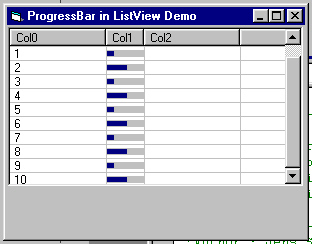
About this post
Posted: 2002-06-01
By: ArchiveBot
Viewed: 138 times
Categories
Attachments
Progressba256038302001.zip
Posted: 9/3/2020 3:45:00 PM
Size: 5,811 bytes
Loading Comments ...
Comments
No comments have been added for this post.
You must be logged in to make a comment.