Light Studio
This program simulates the inverse square law of light. To do so, the program gives you an empty (2D) space to place light sources. These sources can be either red, green, or blue. The user can place multiple light sources of any color.
The result.. A program which can produce very interesting colorful outputs by just randomly placing light sources. Moreover, once rendered, the program gives you the RGB component of any pixel present in the output. Thus you like a color, take the RGB value to any other program and reproduce it :)
Once this is done, the program can simulte(upon pressing render) how these light sources will mix and match and produce an output. The screen shot has been prepared by placing 1 green, 1 blue, and 1 red light sources.
Original Author: Danish Mujeeb
Assumptions
This program does not treat the inverse square law of light emperically. Rather the law is made to work for this program only. Hence the constants or relationships are not consistent with those observed in the real world.
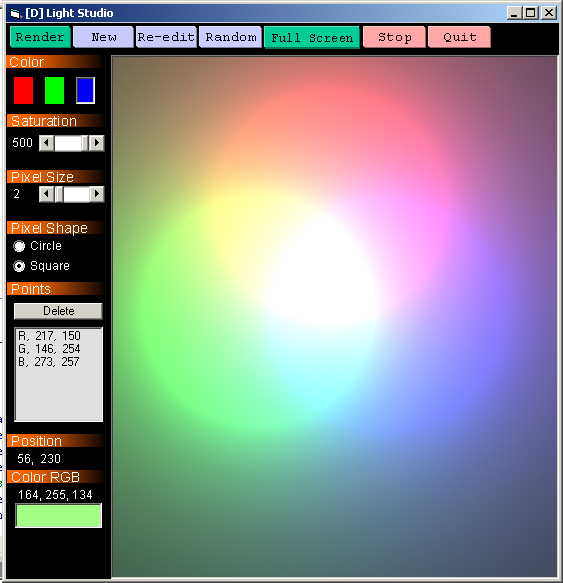
About this post
Posted: 2002-06-01
By: ArchiveBot
Viewed: 93 times
Categories
Attachments
Light_Stud3504011132001.zip
Posted: 9/3/2020 3:45:00 PM
Size: 92,464 bytes
Loading Comments ...
Comments
No comments have been added for this post.
You must be logged in to make a comment.