[A Command Button with gradient filter (ActiveX Control)]
Very nice command button (ActiveX control) with gradient filling. If client screen color depth is 256 colors or less – looks as regular command button. You can change caption-image order (position) from left to right or top to bottom.
When created this control - used two algorithms from www.planet-source-code.com.
Want to say personal thank you to:
Rocky Clark (Gradient filter algorithm);
Manuel Augusto Santos (Emboss filter algorithm).
Please rate it!
E-mail bugs to SergeyO70@HotMail.com.
Feel free to use this control in your application (if you'd like to) as much as you want. If you'll modify it - please leave my name in the About box! Enjoy! PS: (Please rate it)
Original Author: Sergey Olekhnovich
Assumptions
Used APIs
API functions:
GetDeviceCaps, SetPixel, GetDIBits, CreateCompatibleDC, DeleteDC, SelectObject, DeleteObject, GetObject, SetDIBits, GetSysColor, CreatePen, GetClientRect, GetPixel, GetTickCount, LineTo, LockWindowUpdate, MoveToEx, Polygon
Structures (types):
BITMAP, BITMAPINFOHEADER, RGBQUAD, BITMAPINFO, PointAPI,
Constants:
BLACKNESS, DSTINVERT, MERGECOPY, MERGEPAINT, NOTSRCCOPY, NOTSRCERASE, PATCOPY, PATINVERT, PATPAINT, SRCCOPY, SRCPAINT,
SRCINVERT, SRCERASE, SRCAND, WHITENESS, COLOR_ACTIVEBORDER, COLOR_ACTIVECAPTION, COLOR_ADJ_MAX, COLOR_ADJ_MIN, COLOR_APPWORKSPACE, COLOR_BACKGROUND, COLOR_BTNFACE, COLOR_BTNHIGHLIGHT, COLOR_BTNSHADOW, COLOR_BTNTEXT, COLOR_CAPTIONTEXT, COLOR_GRAYTEXT, COLOR_HIGHLIGHT, COLOR_HIGHLIGHTTEXT, COLOR_INACTIVEBORDER, COLOR_INACTIVECAPTION, COLOR_INACTIVECAPTIONTEXT, COLOR_MENU, COLOR_MENUTEXT, COLOR_SCROLLBAR, COLOR_WINDOW, COLOR_WINDOWFRAME, COLOR_WINDOWTEXT, BITSPIXEL, PS_SOLID
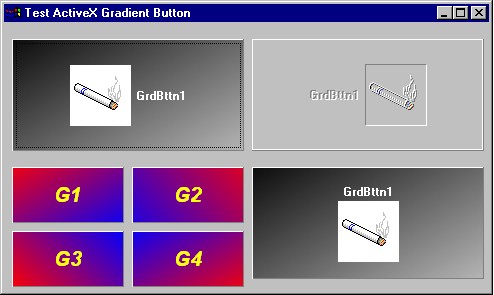
About this post
Posted: 2002-06-01
By: ArchiveBot
Viewed: 83 times
Categories
Attachments
A_Command_3523311142001.zip
Posted: 9/3/2020 3:45:00 PM
Size: 27,205 bytes
Loading Comments ...
Comments
No comments have been added for this post.
You must be logged in to make a comment.