ChangeFormShape
The code changes the form shape to either 'Elliptic', 'Rounded Rectangle', 'Rectangle', 'Polygon' or 'Picture-Shaped'.
In the code you can also see how to COMBINE different shapes, so you can create a very neat interface.
These functions are in my code:
1. Change Form Shape (See above)
2. Nice interface (somewhat like XP I believe)
3. Move and Resize a border-less form (Borderstyle = '0 - None')
4. On Resize - align controls (class module)
5. Text in Pictureboxes
6. EasyMove forms
7. Change Picture Shape
There aren't many comments in the source, but it doesn't have to be either, even a "newbie" will understand what's going on...
Before the code only showed how to change the form's shape, now it also shows how to change shapes of picture-boxes.
In fact, I believe you can change the shape of everything that has a hWnd variable...
I haven't tried it, but I think you can show oval videos too!!! (or polygon or whatever you wish...)
Please vote...
<------>
Anyway, here's an FAQ:
Q: Is it simple?
A: Yes!
--------
Q: How simple?
A: Very...
--------
Q: Is this Windows XP or VB.NET?
A: Nope, I used Win98 and VB 6.0
--------
Q: Is all this code made by you?
A: No, but the thanks are in the source.
--------
Q: Are you the best programmer in the world?
A: Who, me?
<------>
Thank you for reading this - now download, try out and vote!
(If there's anything that's not working or you wish me to add, please let me know!)
/Mikael Nordfelth
Picture-shaped-form has been renewed, now it's not Niknak's code... (it was quite slow compared to this)
Original Author: Mikael Nordfelth (The Mad Ninja)
Side Effects
The form will not be restored until the next restart...
To (almost) fix this, to like this:
In Form_Resize you put a CreateRectangleRgn that is the size of Me.Width and Me.Height
About this post
Posted: 2002-06-01
By: ArchiveBot
Viewed: 83 times
Categories
Attachments
ChangeForm3758611262001.zip
Posted: 9/3/2020 3:45:00 PM
Size: 52,418 bytes
Loading Comments ...
Comments
No comments have been added for this post.
You must be logged in to make a comment.