Magic Windows
PLEASE Vote for me!!!!!
Magic Windows ver 1.0
Have you ever wanted to have a form that would slide out from behind another form, like a tray? Well now you can.
Simply Drop this control onto a form(the one you will use as the tray) and from anywhere in code you call 2 methods. One will Slide the form out, The other retracts the form back.
You can set the "tray" form to slide out to the right, left, top. or bottom. You can set it to slide out on top of the calling form, or behind the calling form.
Original Author: David L. Bracken
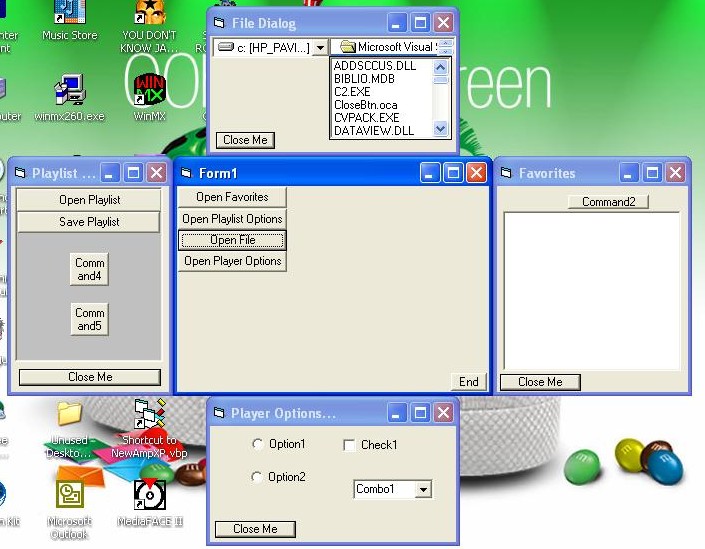
About this post
Posted: 2002-06-01
By: ArchiveBot
Viewed: 85 times
Categories
Attachments
Magic_Wind581252272002.zip
Posted: 9/3/2020 3:45:00 PM
Size: 9,455 bytes
Loading Comments ...
Comments
No comments have been added for this post.
You must be logged in to make a comment.