Screen Resolution Changer
This project demonstrates how to change screen resolution (i.e. screen area in display settings) to any supported value on your machine.
Original Author: Vince Soto
Inputs
User sets screen resolution.
Assumptions
There are some extra API calls which are not used in this project because it is going into something bigger which uses several other graphics capabilities, such as recreating TransparentBlt from msimg32.dll because of the memory leak in the function in win9x.
Returns
Sets screen resolution based on default refresh rate values for resolutions.
Side Effects
Note: This is a basic sample, and does not prompt the user to insure the resolution chosen is compatible with the monitor (or monitor driver) installed on the computer. If you are unsure about your display capabilities, do not set the resolution higher than what you are currently using!
API Declarations
BitBlt SetBkColor CreateCompatibleDC DeleteDC CreateBitmap CreateCompatibleBitmap SelectObject DeleteObject GetObject ChangeDisplaySettings EnumDisplaySettings ExitWindowsEx GetDeviceCaps
and more
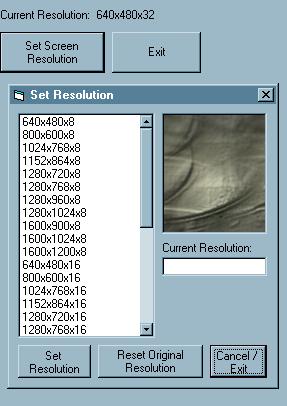
About this post
Posted: 2002-06-01
By: ArchiveBot
Viewed: 125 times
Categories
Attachments
Screen_Res676794220.zip
Posted: 9/3/2020 3:45:00 PM
Size: 32,377 bytes
Loading Comments ...
Comments
No comments have been added for this post.
You must be logged in to make a comment.