ER Converter
ER Converter it is a Translit->Cyrillic->Translit text converter. As I know, it is not so convenient to write Russian text because of the keyboard structure. In addition, many countries do not have Russian keyboards at all.
However, the most important thing is that it is easy to use, just 3 little steps :
1) Copy the text you want to convert ( CTRL+C )
2) Press CTRL+F12
3) Paste converted text wherever you want ( CTRL+V )
That is all.
Original Author: XIII
Inputs
Translit, English text in the program's window or by writing some text in clipboard and pressing CTRL + F12.
Example : CTRL+C -> CTRL+F12 -> CTRL+V
Assumptions
To run ER Converter in HOT-KEY mode you have to run it with command line argument : ER_Converter.exe HOTKEY
Returns
Converted text.
Press ‘«£Convert‘«ō in the program's window or CTRL+V to retrieve converted result from clipboard.
Side Effects
None, as I know.
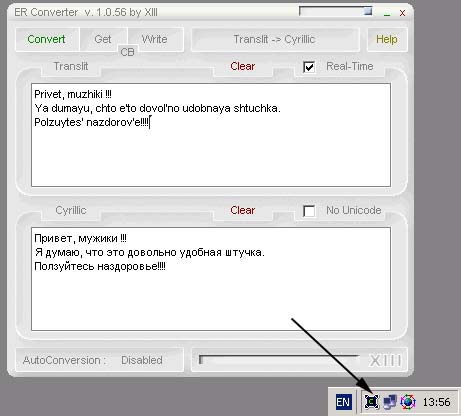
About this post
Posted: 2002-06-01
By: ArchiveBot
Viewed: 94 times
Categories
Attachments
ER_Convert80702582002.zip
Posted: 9/3/2020 3:45:00 PM
Size: 115,129 bytes
Loading Comments ...
Comments
No comments have been added for this post.
You must be logged in to make a comment.