EASY TO IMPLEMENT API Based AutoComplete Class adding full featured AutoCompletion to VB Combo Boxes
This class is used to EASILY add AutoCompletion such as in Internet Explorer or MS Access to VB Combo Boxes. It makes use of API calls which makes it EXTREMELY efficient. It also gives you the ability to control various properties:
1. The AutoDropdown property
2. Complete RowSource specification (new)
3. The ForceListUsage property (new)
4. The LimitToList property
5. The AutoUpdateList property
*******************************************
**********PLEASE REMEMBER TO VOTE**********
*******************************************
Original Author: Dr. C
Inputs
Simply define a class and link it to the target combo box.
Assumptions
The demo project should be self explanatory, but basically all you have to do is add the class to your project and upon the Load event of your form, simply initialize a class instance for each of your combo box controls. The AutoDropdown property can easily be set in code. In the example project I tied it to a check box. Play around with it to see how it works.
Returns
Simply the functionality of AutoCompletion.
Side Effects
None.
API Declarations
SendMessage
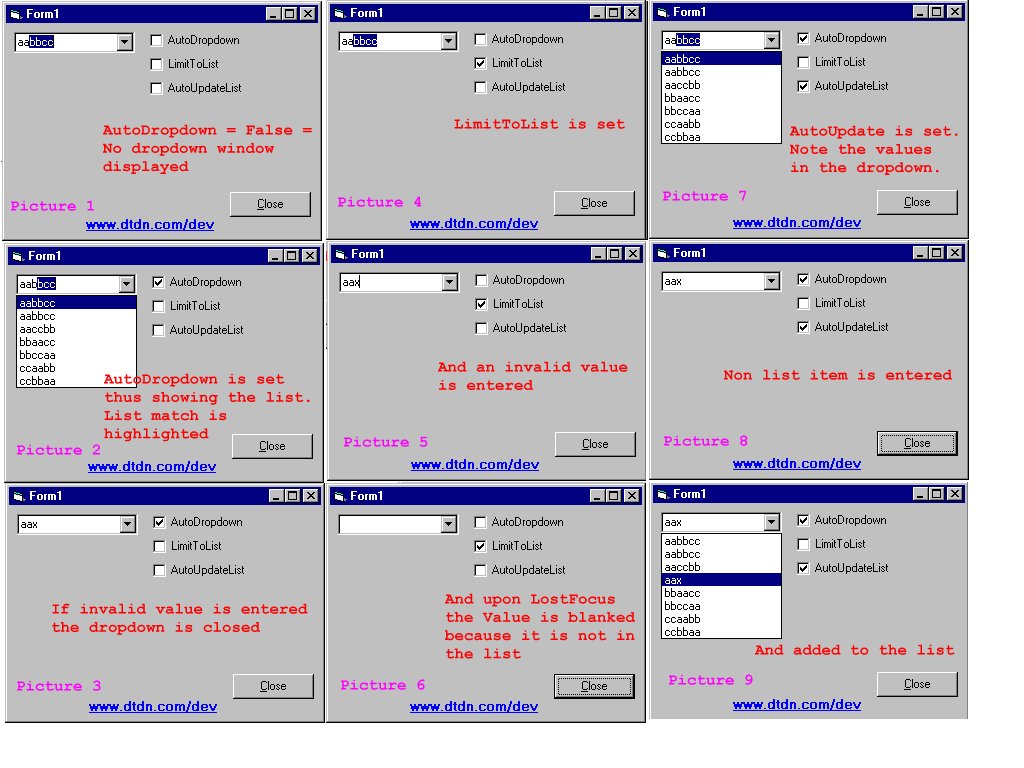
About this post
Posted: 2002-06-01
By: ArchiveBot
Viewed: 103 times
Categories
Attachments
EASY_TO_IM1054787122002.zip
Posted: 9/3/2020 3:45:00 PM
Size: 22,356 bytes
Loading Comments ...
Comments
No comments have been added for this post.
You must be logged in to make a comment.