Save Form Size, the right way!
Microsoft provided a pretty lame example of saving the Form Size on Registry. This example is on the MSDN Library.
In 20 minutes I was able to write a few lines of code that will save not only the Form Size but also the WindowState!
The WindowState is a commonly forgotten property that should always be saved. A very surprising example of this mistake can be found on Adobe Illustrator 10! When I Maximize Illustrator's window and, then, close the application, it doesn't memorize the WindowState. When I reopen Illustrator, its window fills the entire screen but it is on Normal WindowState. Because of this, the window is always a little bit off the right position. I always end up maximizing the window. Every single time!!
Don't do the same mistake! Just follow the instructions below and you will be home free! :)
============================================================
Update 05/31/02 - 3:22AM! (My wife hates me!!) :)
============================================================
I heard the crowd and made considerable changes on the code. Now it checks the screen size so, in the rare event that the user reduces the resolution of his monitor, the Form will not end up off screen or too big.
I, also, fixed a little bug on the Form Unload event. (What would you expect from a code that took me only 20 minutes to write!!) :)
============================================================
Update 05/31/02 - 11:16AM! (Now, my boss hates me, too!!) :)
============================================================
I just made a few tweaks on the code. I can't help it. I am a perfectionist! :)
The code will, now, use the name of the Form to create the name of the keys that are going to be created on Registry.
Original Author: Elias Barbosa
Code
'---------------------------------------
'First, get the size that
'the window is supposed
'to have if it is on
'Normal state and, then,
'set the WindowState.
Private Sub Form_Load()
Dim intScreenHeight As Integer
Dim intScreenWidth As Integer
Dim intMeLeft As Integer
Dim intMeTop As Integer
Dim intMeWidth As Integer
Dim intMeHeight As Integer
'Get the monitor Width and Height.
intScreenHeight = Screen.Height
intScreenWidth = Screen.Width
'Get the Form dimensions that were
'previously saved on Registry.
intMeLeft = GetSetting(App.Title, "Settings", Me.Name & "Left", 100)
intMeTop = GetSetting(App.Title, "Settings", Me.Name & "Top", 100)
intMeWidth = GetSetting(App.Title, "Settings", Me.Name & "Width", intScreenWidth / 2)
intMeHeight = GetSetting(App.Title, "Settings", Me.Name & "Height", intScreenHeight / 2)
'Check if Form would
'end up off screen.
If (intMeTop > intScreenHeight) Then
Me.Top = 100
Else
Me.Top = intMeTop
End If
'Check if Form would end
'up taller than the screen.
If (intMeHeight > intScreenHeight) Then
Me.Height = intScreenHeight / 2
Else
Me.Height = intMeHeight
End If
'Check if Form would
'end up off screen.
If (intMeLeft > intScreenWidth) Or (intMeLeft + intMeWidth < 0) Then
Me.Left = 100
Else
Me.Left = intMeLeft
End If
'Check if Form would end
'up wider than the screen.
If (intMeWidth > intScreenWidth) Then
Me.Width = intScreenWidth / 2
Else
Me.Width = intMeWidth
End If
'Now, set the WindowState.
Me.WindowState = GetSetting(App.Title, "Settings", Me.Name & "WindowState", vbNormal)
End Sub
'---------------------------------------
Private Sub Form_Resize()
'Only save the window
'size if it is on Normal
'WindowState.
'Check, also, the Visible
'Property to avoid saving
'the window size
'while the Form is
'loading. This will
'prevent conflicts.
If (Me.WindowState = vbNormal) And (Me.Visible) Then
SaveSetting App.Title, "Settings", Me.Name & "Left", Me.Left
SaveSetting App.Title, "Settings", Me.Name & "Top", Me.Top
SaveSetting App.Title, "Settings", Me.Name & "Width", Me.Width
SaveSetting App.Title, "Settings", Me.Name & "Height", Me.Height
End If
End Sub
'---------------------------------------
Private Sub Form_Unload(Cancel As Integer)
'Save WindowState
'only if the window is
'not on Minimized state.
If (Me.WindowState <> vbMinimized) Then
SaveSetting App.Title, "Settings", Me.Name & "WindowState", Me.WindowState
End If
If (Me.WindowState = vbNormal) Then
'Imagine that the user didn't resize
'the Form but just moved it and, then,
'closed it. The new left and top
'properties would end up not been
'saved. That's why the following two
'lines of code are on the Form Resize
'event and here too.
SaveSetting App.Title, "Settings", Me.Name & "Left", Me.Left
SaveSetting App.Title, "Settings", Me.Name & "Top", Me.Top
End If
End Sub
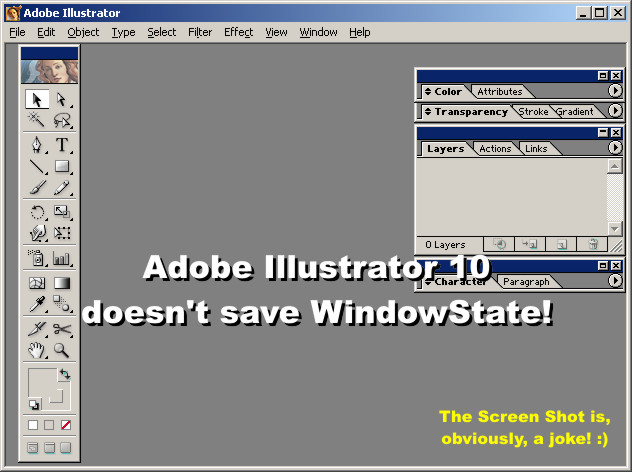
Loading Comments ...
Comments
No comments have been added for this post.
You must be logged in to make a comment.